I have a P2000 G3 Storage array that I wish to use with System Center 2012 VMM SP1. Both support SMI-S, so configuring should be straightforward right?
Make sure you are running the latest version of the P2000 Firmware, you can get it from hp.com
First create a new user on your P2000 using the web control panel, smiuser. In VMM create a new Run As account with the same credentials.
The go to Fabric, and right click on Storage->Arrays and select to add your P2000. You need to use the following settings:
Make sure you either tick the Use SSL option depending on your setting on your HP 2000. After a minute or so you should be greeted with the option to scan the device.
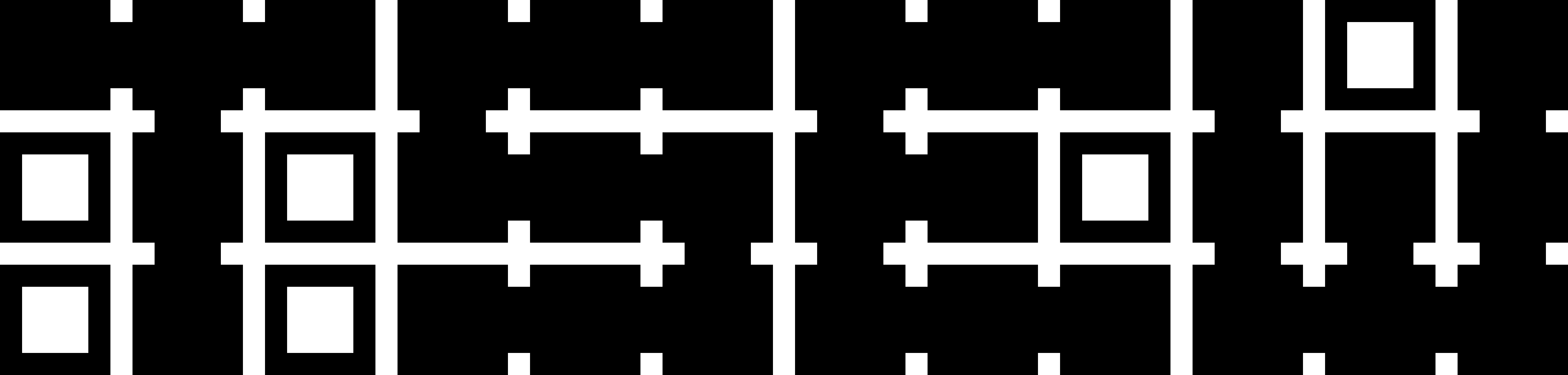

I cannot continue from this page. The next button is greyed out?
I have the screen setup as above but I Next is not available to click, any ideas?
Firmware version compatibility with current version of SCVMM. We are back to VMware so can’t test for you but perhaps setting security up on P2000 to full access without encryption might get it seen. Then switch it over later.
I can’t even get to the part where it tried to connect to the device.
I type the IP and give it a Run As account. but I cannot do anything else on that screen, I can’t even click next for it to attempt a connection
Did you get it sorted? Please send me an email on this disposable address: ewjigfejgiofwejgoi@sogetthis.com ASAP
HI,
i have the same problem “I type the IP and give it a Run As account. but I cannot do anything else on that screen, I can’t even click next for it to attempt a connection”.
Help me
This sounds like an issue with VMM and not the P2000.
Switching from Encrypted to Clear and back again can sometimes sort the problem out. You will have to change the P2000 at the same time as I seem to remember it can only run one protocol type at a time.